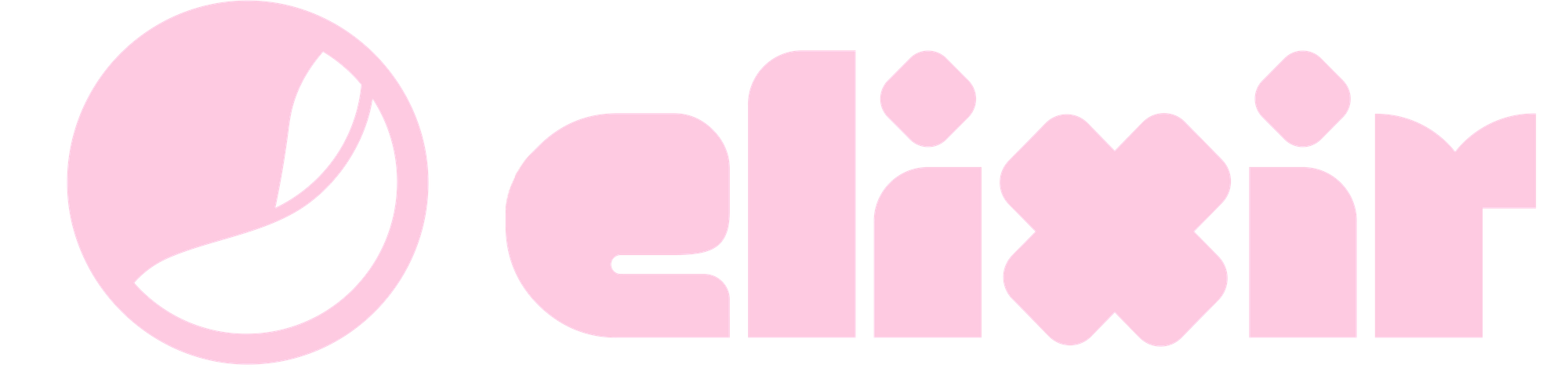Using the latest technology from liquid sidechain, Lightning Network, IPFS & L-SATs we replicate the exact behavior from NFT or crypto-collectibles, just using a bitcoin-focused approach.
GETTING STARTED
Have you purchased Light ⚡ Nite before the 7th of April 2021? If you had, just log in with your Light Nite credentials. You don’t need to sign up.😄 https://market.elixir.app/login
To register you must go to https://market.elixir.app/register and fill up the form. Be sure the data you type is correct. Check your password and most importantly your email to receive the confirmation code (don’t forget to look in spam folders, etc.)

Don’t forget to invite your friends to give them a FREE NFT.

START THE TOUR
First time stepping on the NFT Market? Don't worry we got you covered! 🐱👤
Click on "START TOUR" in the news section and it will show you the basics of the market. News section, your balance, your latest activity and featured NFTs.

DARK MODE
You want less light? 💡 Then activate the Dark Mode 🌑 on the Elixir Market in the bottom left corner.

HOW TO SELL NFTS?
First of all you need to have NFTs in your Elixir account. If you don't have yet, we recommend playing Light Nite and get your first NFTs. ✨
Go to MARKET. Then select the filter MY ASSETS, it will show the assets that you have. Click on "View NFT" of the asset that you want to sell. At the bottom you will find the "SELL NFT" button, set the price, confirm and boom! 🎉 You are now selling your NFT.

You can cancel the sell order in the "Activity" section.
HOW TO BUY NFTS?
Select the asset you want to buy with "VIEW NFT". Then go to the bottom of the NFT and click on "BUY NFT".
You can pay with 2 methods:
- Lightning ⚡ Wallet: scan or copy the code to pay the lightning invoice. You will get a confirmation if the invoice it's paid successfully.
- Elixir 🧪 balance: use the sats that you have and just confirm the purchase.
You can check in the Activity section and Wallet section if you received the NFT.

EXPLORE THE MARKET
Filters: use our different filters in the market; MY ASSETS, ON SALE, TOP SELLERS, HOT DEALZ.
Search by asset name: look by asset name, symbol or game.
Upvote: if you like an asset you can vote for it. If it has enough votes, it will go more popular!
Examine the asset: just simply hold click in the image and you will be able to see the asset in different perspectives. Look the stats of the asset, such as the total supply, circulating supply, price range and the asset popularity.
Subscribe: no one is selling the asset? Subscribe to the asset. You can get a notification if someone starts selling it. You can unsubscribe by going to Activity and clicking on cancel ❌ subscription.

WALLET
In this section you are able to see your balance and your assets. How much is the value of your NFTs in sats or dollars.
Withdraw your balance: click on withdraw and you will have 2 options.
- Withdraw to your lightning wallet: you will need to confirm via email. Don't forget to check the spam folder.
- Withdraw in +3000 stores worldwide with Bitrefill.

Withdraw NFT
Select the asset that you want to withdraw and paste your liquid wallet address.

Deposit NFTs
Click on "DEPOSIT NFT" and a liquid address will appear. Copy the address in your liquid wallet and send the asset to that address. Beware that Elixir Market only supports Light Nite assets at the moment.

Remember that if you need to deposit or withdraw an NFT you need a liquid 💧 wallet.
ACTIVITY
In the activity section you can browse your history 📃, see your subscriptions and unsubscribe from then, check your trades and withdrawals.

SETTINGS
In the settings section you can find latest updates 🎊, change your avatar, email, add your Twitter, customize your notifications (promotions, trades and withdrawals).

You can join experimental features (in-development) like Advanced Trading, Advanced Orders or L-SAT.

RESPONSIVE FOR ALL DEVICES
Remember that you can access the Elixir Market on your PC, laptop, tablet or mobile phone. 📱

NEED HELP?
You can contact our support team. 🤖 Bots will notify you but REAL people 😁 will assist you.

You can also ask the community by joining the Elixir Discord server: https://discord.gg/bv4CcmPWgq
Have fun exploring assets in the first bitcoin NFT market specially crafted for gamers! 🎮